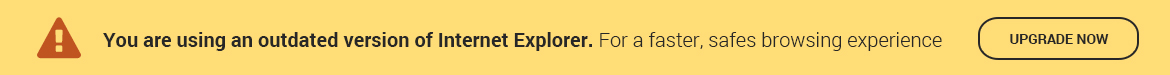Remove Epic Games Consoles and Update Country
The following method can be used to connect any purchased Epic Games account to all consoles.
- Open https://www.epicgames.com/help/en-US/epic-accounts-c74/connect-accounts-c110/this-epic-account-was-previously-linked-to-a-different-external-account-error-a9657
- Scroll down to "Click here to try to remove a restriction."
- Click on the "here" highlighted in blue
- Now log into the Epic Games account if necessary and then select the console to be removed
- Then click on "Send a code" and wait in the e-mail inbox for the incoming e-mail and then confirm
Only one console of every 8h can be removed per account. If the error "Something went wrong" appears, simply wait ten minutes and then start again with step 1. Otherwise, please feel free to contact our support team. We are available 20 hours a day.
To change the country, the following link must be opened https://www.epicgames.com/help/en-US/billing-support-c99/general-support-c102/how-do-i-change-the-country-on-my-epic-games-account-a3627 and then the same steps must be performed again.