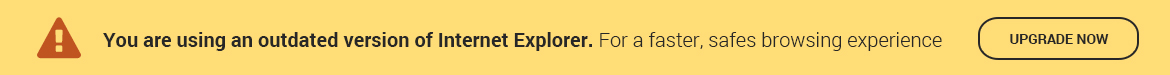Receive YT Premium
To receive YT Premium, three steps must be completed in advance. Please follow all steps carefully to avoid waiting times.
1. The desired YouTube/Google account must not be in a Google family. If you are in a family, you can leave it at https://myaccount.google.com/family/details. The page must look like this:

2. The https://payments.google.com/settings page must look like the screenshot below. If the page does not look like this, please click on Settings (on your phone, click on the icon with the three lines at the top left, then on Settings), scroll down and click on Close payments profile. If there are several payment profiles, they must all be removed. Don't worry: Once the supplier has invited your account to the subscription, the payment profiles can be created again.
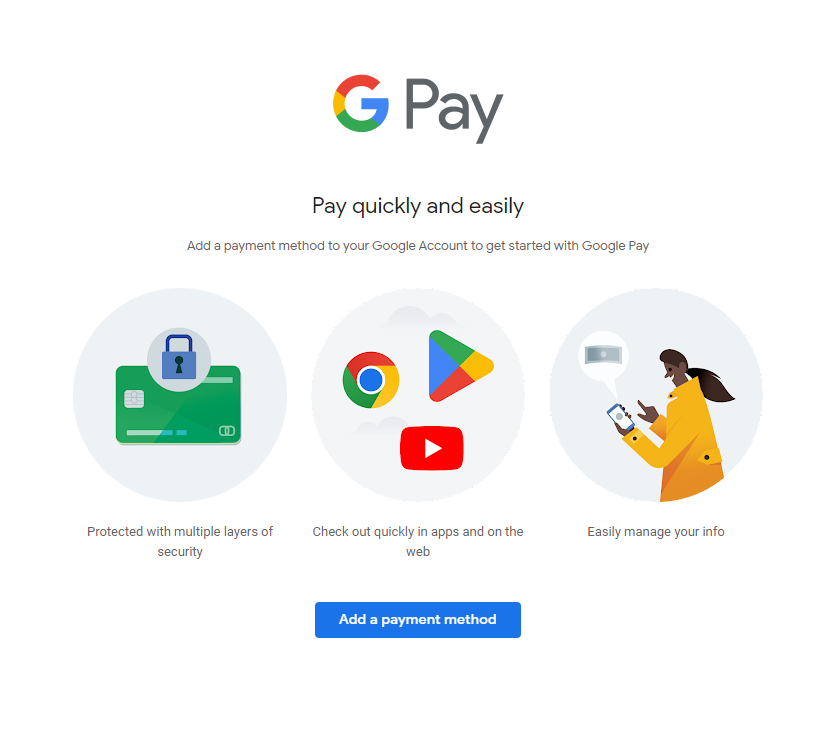
3. Now click on the blue Add a payment method button at https://payments.google.com/settings and select Egypt as the billing address.
- Card number, card date, card code: Either use your own card or contact us in the support chat. We can create a virtual card free of charge.
- Address: Kornish
- City: Luxor
- Province: Luxor Governorate
- Postcode: 1362503
As soon as the Egyptian address is saved in your Google account, you can send us your YouTube/Google email in the support chat. After you have accepted the subscription invitation, which we will send within 24 hours, you can of course remove the Egyptian address from https://payments.google.com/settings.